About the GNB site
On this page:
About the Interactive Gray Notebook
The interactive Gray Notebook (GNB) is our agency's quarterly performance and accountability report. Editions feature quarterly, semi-annual, annual and biennial updates on key agency functions and provide in-depth analysis of topics that align with Washington's transportation goals as well as our strategic plan.
Gray Notebook content is separated into the following sections:
- Executive direction (Strategic Plan, Statewide transportation policy goals, Transportation Performance Management)
- Safety (GNB articles: Active Transportation Safety, Highway Safety, and Worker Safety)
- Preservation (GNB articles: Aviation, Bridges, Capital Facilities, Highway Maintenance, Pavement, and WSF Vessels & Terminals)
- Mobility (GNB articles: Amtrak Cascades, Incident Response, Travel Information, and Washington State Ferries)
- Environmental (GNB articles: Electric Vehicles, Fish Passage, Water Quality, Wetlands, and Wildlife Habitat Connectivity)
- Economic vitality (GNB articles: Commercial Vehicles, Freight, and Freight Rail)
- Stewardship (GNB articles: Advertisement Record & Change Orders, Completed Projects & Contracts, and Pre-Existing Funds)
Main page
The main page includes three navigation tools:
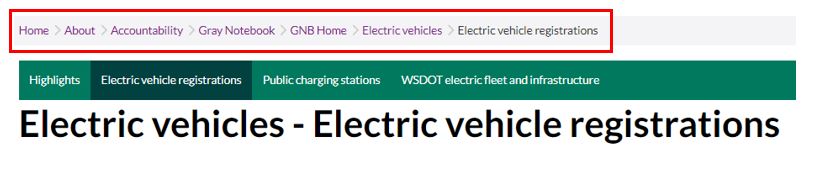

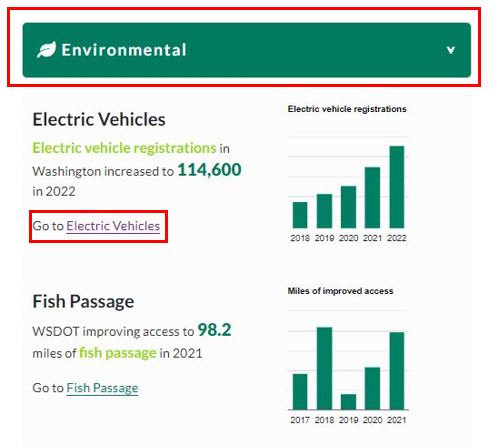
Page components
Subject pages in the Gray Notebook have the following components: 1 Top navigation, 2 Page navigation, 3 Charts and
4 Performance analysis.
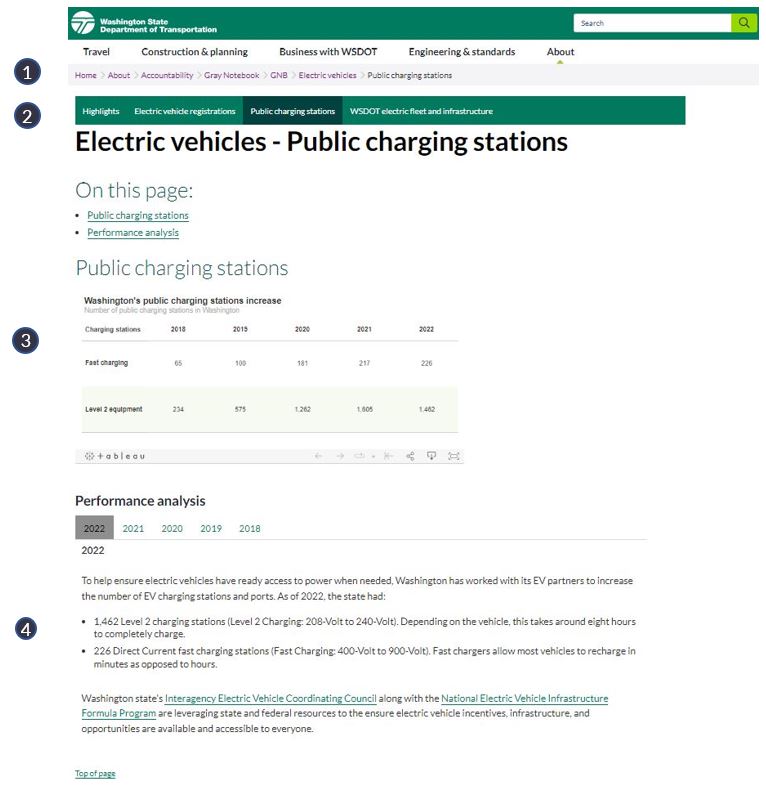
Page navigation
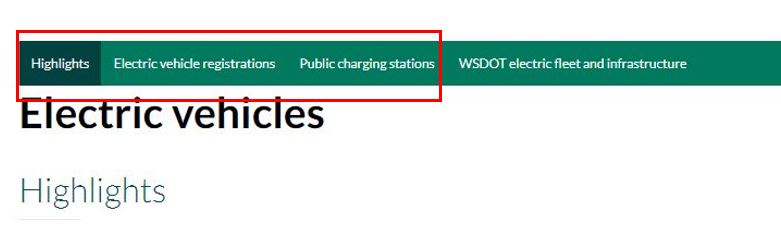
Charts
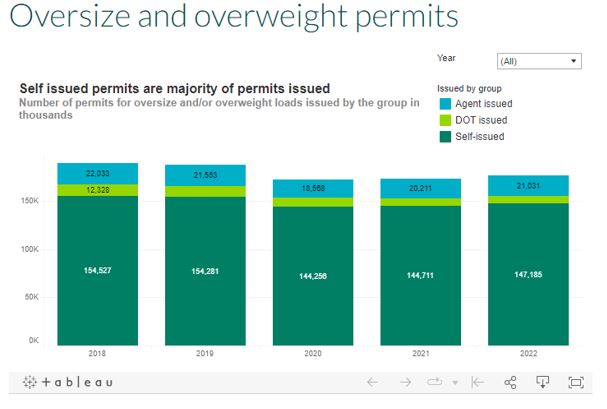
Performance analysis
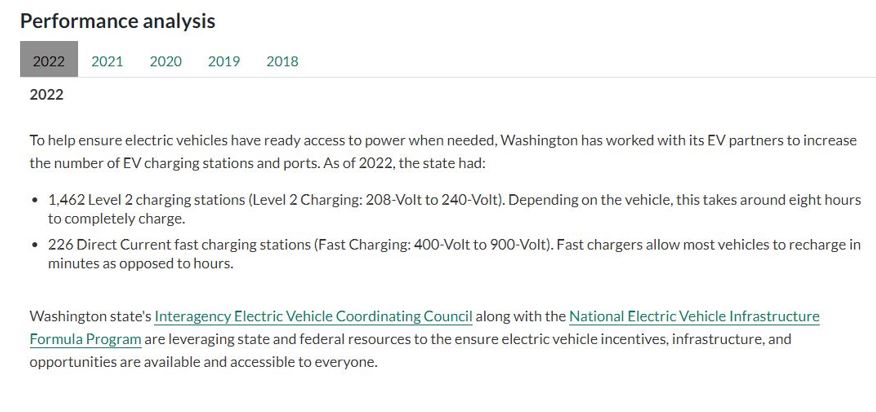
Downloading data
To download images and data from the charts:
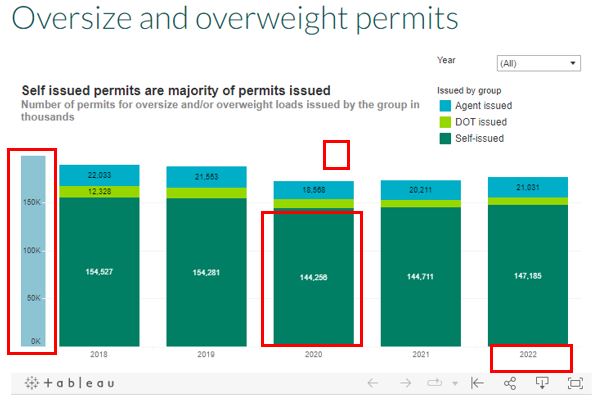
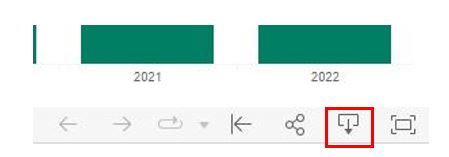
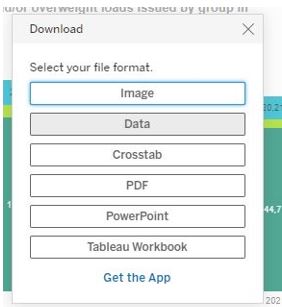
Sharing charts
To share a chart and its data with others:
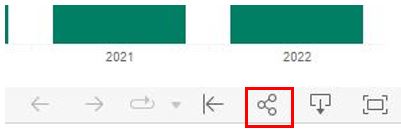

Top of page
