|
TOGA
3.0
Texas Optional Girder Analysis
|
|
TOGA
3.0
Texas Optional Girder Analysis
|
TOGA is the software that TxDOT's Bridge Fabrication Branch uses to analyze fabricator optional designs. TOGA is a BridgeLink Application that provides a streamlined user interface for optional design evaluation.
Refer here for TOGA Installation
Creating a new project in TOGA is simple: Open BridgeLink and select File > New from the main menu. The following dialog comes up. Then,
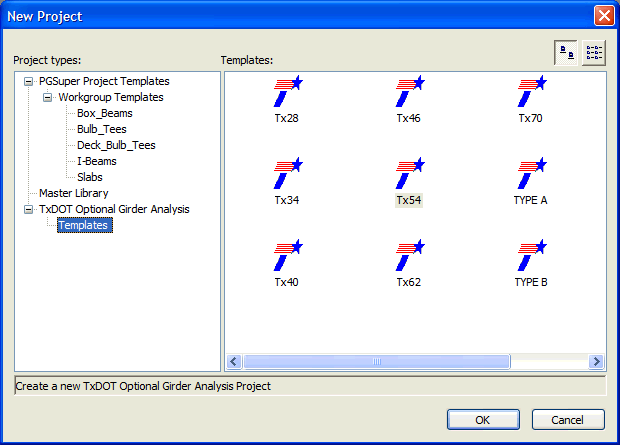
Note: If "TxDOT Optional Girder Analysis" is not an available project type, you probably don't have the TxDOT Extensions (which include TOGA) installed. Re-install BridgeLink with the TxDOT options enabled, or contact technical support if this problem persists.
After you have a new file, running TOGA is simple:
Refer to the User Interface Guide for more information about using TOGA