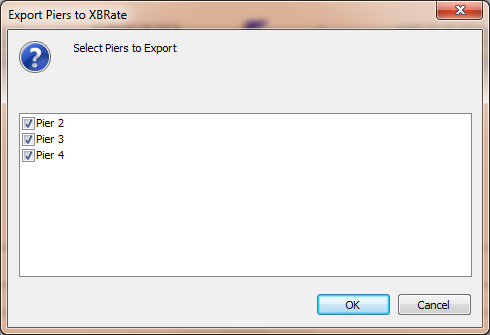|
XBRate
1.0
Reinforced Concrete Cross Beam Load Rating
|
|
XBRate
1.0
Reinforced Concrete Cross Beam Load Rating
|
Pier models created in PGSuper/PGSplice can be exported to a stand alone XBRate pier model. Exporting a pier model decouples it from PGSuper/PGSplice making it smaller and faster, however changes in the PGSuper/PGSplice pier model will not be reflected in the exported model.
Individual pier models can be exported as well as a batch of pier models.
To export a pier model:
Alternatively, you can right click anywhere in the Pier View and select Export to XBRate.
NOTE: The default XBRate project file name is the name of your PGSuper/PGSplice file with the pier name appended to it.
To export several models at once