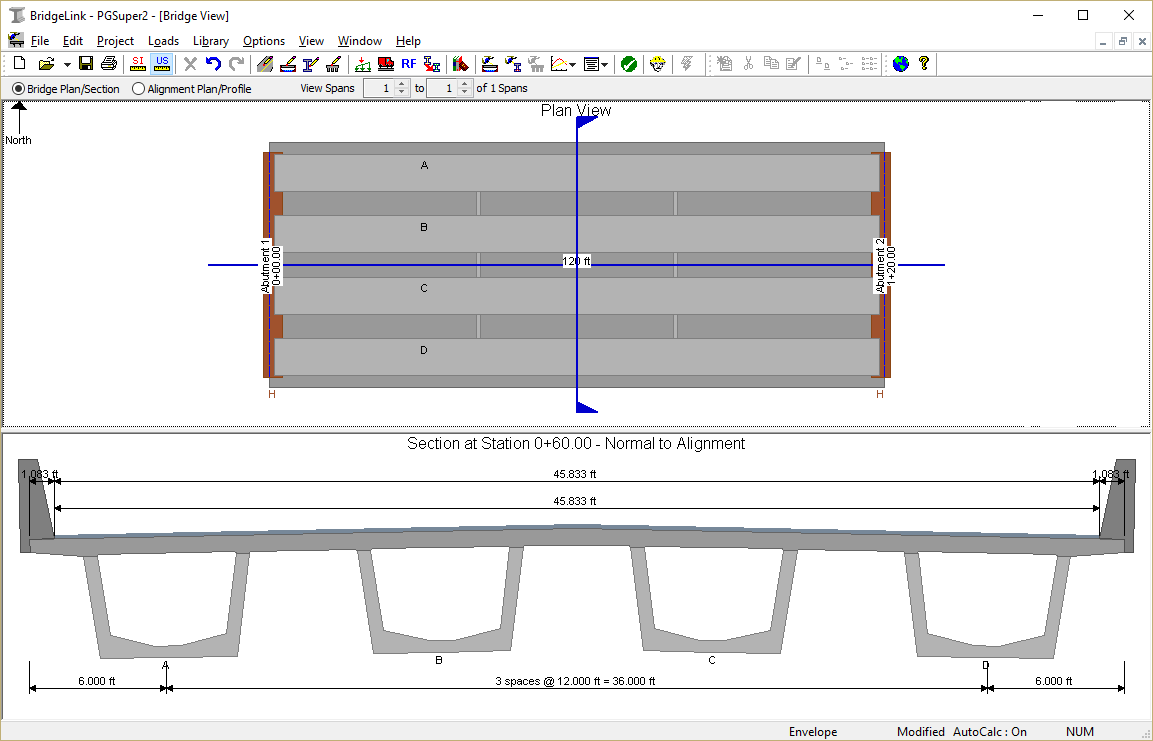|
PGSuper
3.1
Precast-prestressed Girder Bridges
|
|
PGSuper
3.1
Precast-prestressed Girder Bridges
|
New PGSuper projects are created from project templates. The templates contain standard configurations for bridge geometry and components, appurtenances, loading, and design criteria. Since this is a WSDOT U54G6 girder bridge, the easiest way to start is with the U54G6 template.
TIP: You can customize project templates and their organization. See Configurations in the User Guide of the User Guide for more information.
To start PGSuper, select Start > Programs > Engineering Applications > PGSuper.
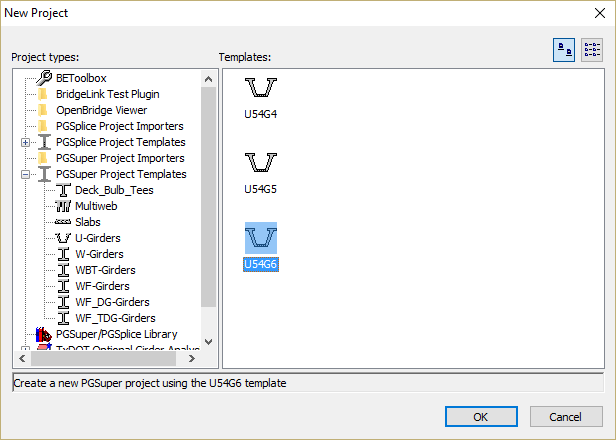
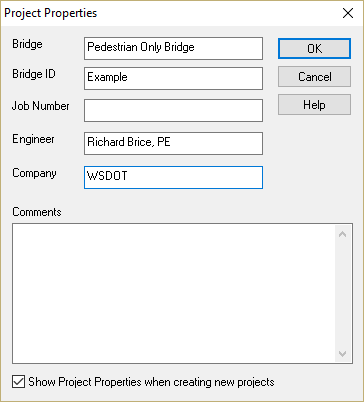
NOTE: The Project Properties window may not open when creating a new project. If this is the case, select File > Project Properties or Project > Properties. Use the check box at the bottom of the window to control whether the window opens when new projects are created.
Finally the default configuration for this type of bridge is displayed in the Bridge Model View.