|
PGSuper
3.0
Precast-prestressed Girder Bridges
|
|
PGSuper
3.0
Precast-prestressed Girder Bridges
|
Define the girder spacing.
Click on the combobox to select between defining parameters for the entire bridge and for just this span.
| Item | Description |
|---|---|
| Number of Girders | Enter the number of girders |
| Girder Spacing | Use the drop down list to select how and where the girder spacing is measured |
| Girder Spacing Grid | Enter the spacing between girder lines |
| Locate | Use these parameters to transversely locate the girders |
| [Copy to End/Start of Span] | Press to copy the girder spacing information to the opposite end of the span |
Use the grouping features to create groups of girders or spacing.
The grid can be expanded to provide a column for each by selecting the column heading, right clicking, and choosing the Expand command
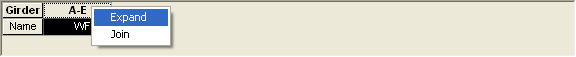
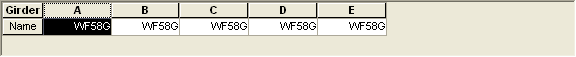
Select columns to join together, right click and choose the Join command

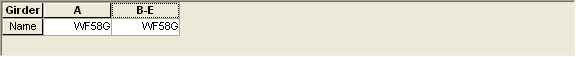
The girders must be located transversely with respect to the alignment. The location of the girder is measured in the same direction, and along the same line, as the girder spacing.
| Item | Description |
|---|---|
| Locate Drop Down List | Select a specific girder, or "Center of Girders", to locate transversely. "Center of Girders" is the mid-point between the centerline of the left and right exterior girders |
| Location | Enter the location of the selected girder |
| From Drop Down List | Select the location from which the selected girder is measured. |