|
PGSuper
3.0
Precast-prestressed Girder Bridges
|
|
PGSuper
3.0
Precast-prestressed Girder Bridges
|
A 10 kip overhead sign structure is placed at mid-span (station 2+33.66). The entire sign weight is assumed to be split evenly between the exterior girders on either side of the bridge. Hence we need to apply a 5 kip load at the mid-span of girder A. The load will be applied to the bridge after the deck and railing system have been constructed.
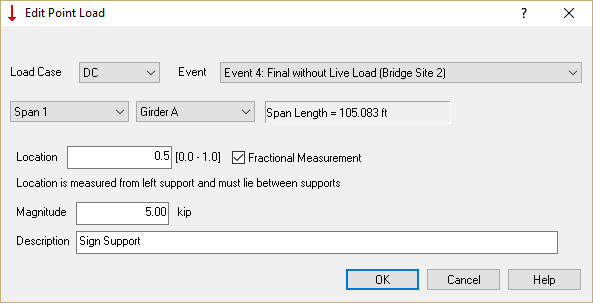
User defined load information can be seen Loads View and the Girder View.
The Loads View provides a tabulated listing of all the user defined loads. You can sort, add, edit, and delete loads from the Loads View. Select Loads > Edit User Defined Loads to open the Loads View.
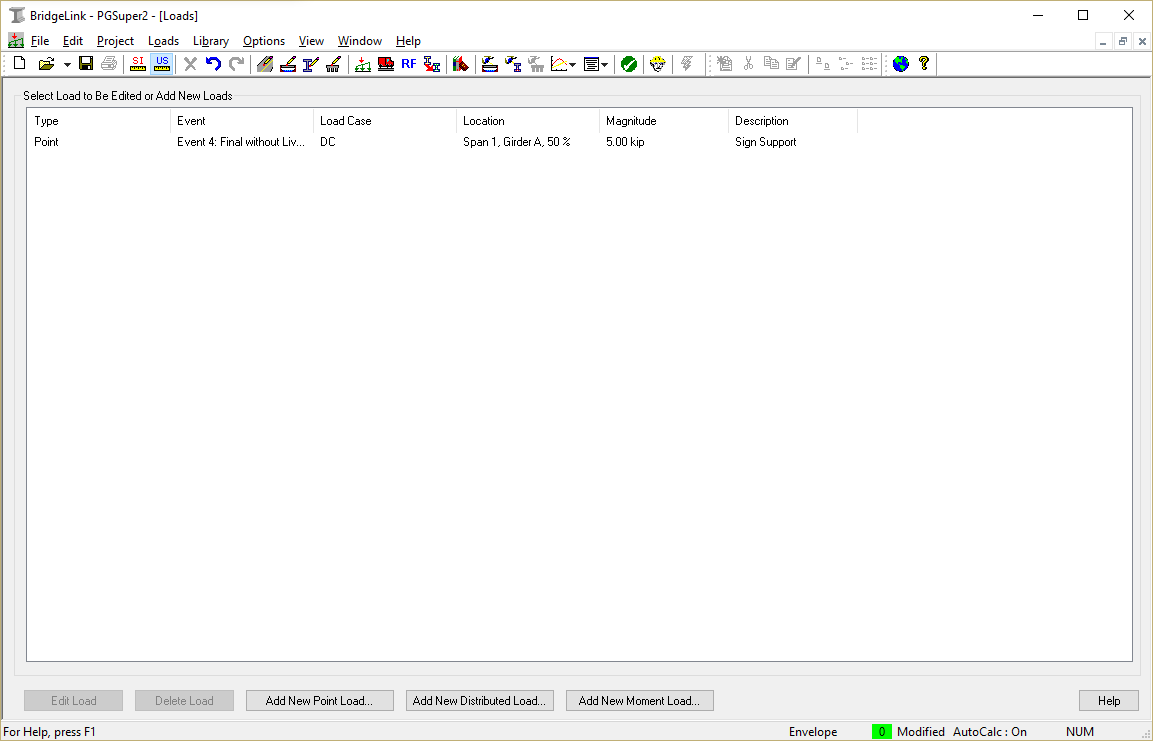
The Girder View provides a graphical representation of user defined loads applied to a particular girder. Loads can be added, edited, and deleted from the Girder View. Select View > Girder to open the Girder View.
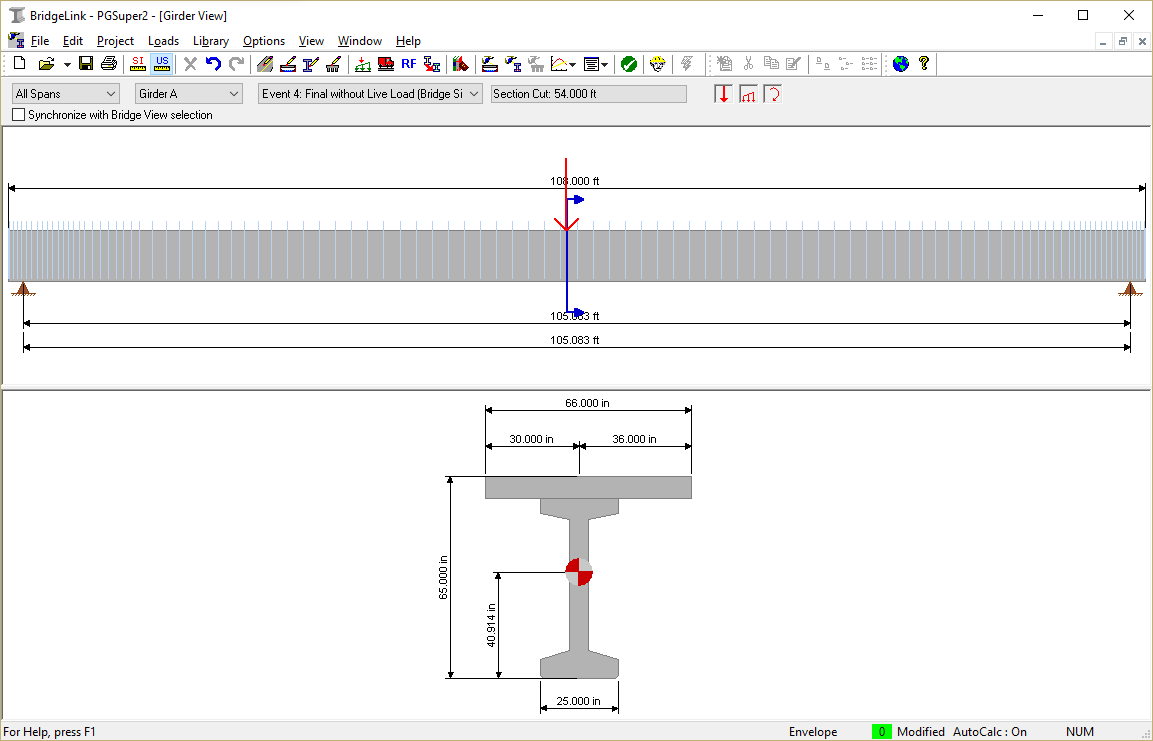
Our bridge description is now complete. Our next step is to design the girders.