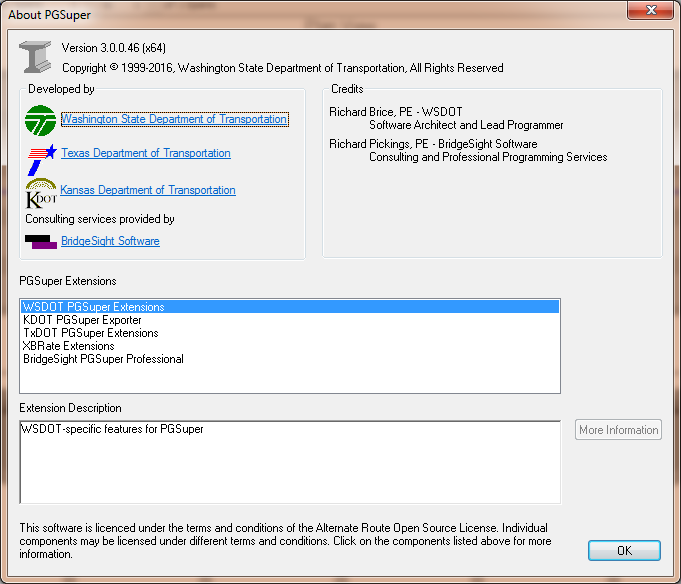|
BridgeLink
1.0
An open source bridge engineering application framework
|
|
BridgeLink
1.0
An open source bridge engineering application framework
|
BridgeLink uses a layered versioning scheme. BridgeLink has its own version number as does each BridgeLink Application. For those applications that are extensible, the extensions will also have version numbers. For example, BridgeLink version 1.0 comes with PGSuper version 3.0 and WSDOT PGSuper Extension version 3.0.
The version numbers associated with each release of BridgeLink is listed in the Release History section for BridgeLink at the WSDOT software web site.
To get the version numbers
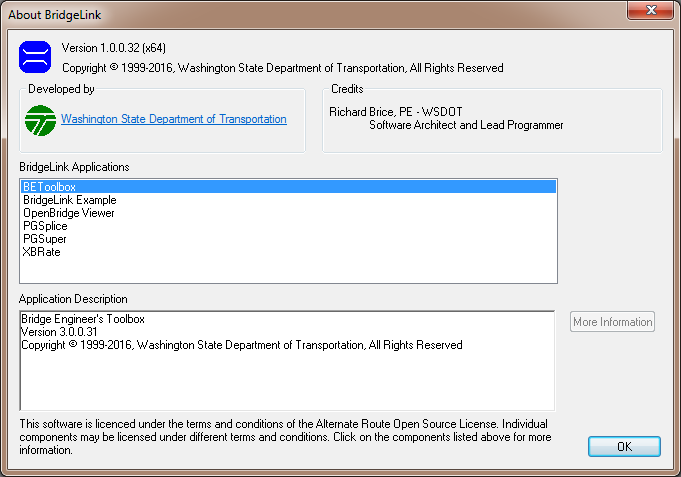
To get the version number of the application extensions (we will use PGSuper as an example, however this procedure applies to all extensible applications)