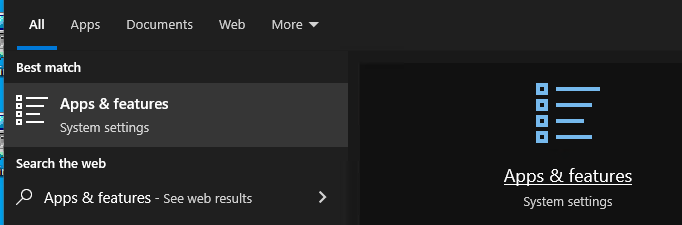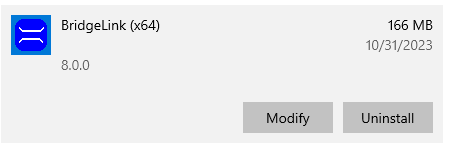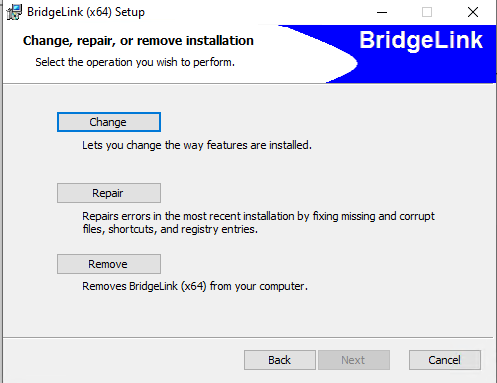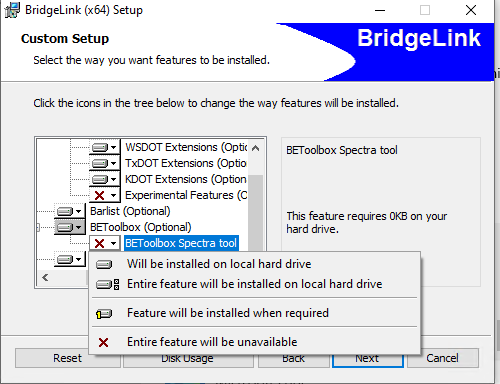|
BEToolbox 8.0
Bridge Engineering Tools
|
|
|
BEToolbox 8.0
Bridge Engineering Tools
|
|
The Spectra tool for creating response spectra is an obsolete tool that is not longer used by WSDOT. This tool is not installed by default. The following section describes the steps to install the Spectra tool.