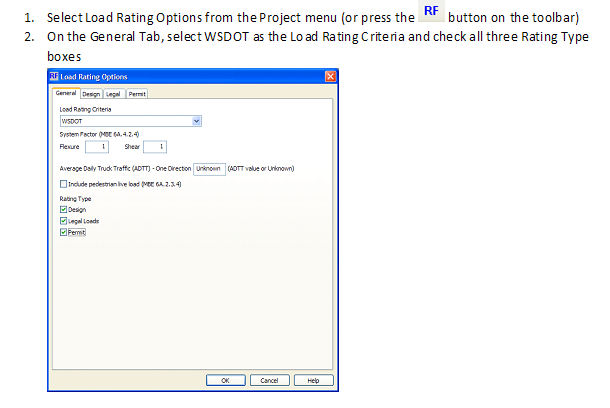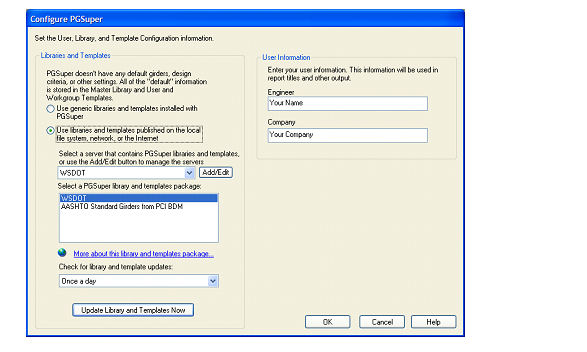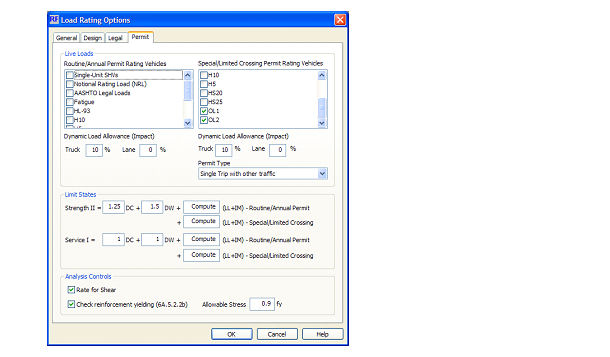Design Memorandum
TO: All Design Section Staff
FROM: Bijan Khaleghi
DATE: May 20, 2010
SUBJECT: Bridge Load Rating Policy
This memorandum supersedes memorandum issued on April 14, 2010.
Load ratings are required for all new, widened, or rehabilitated bridges where the rehabilitation alters the load carrying capacity of the structure. Bridge Load Rating shall be done as part of the design, and rating files shall be forwarded to WSDOT’s Load Rating Engineer:
Mohamad Al-Salman, PE -
Washington State Department of Transportation
-
Bridge Preservation Office
(360) 570-2567
This new load rating policy is effective May 1, 2010, and applicable to all new and ongoing designs. This policy applies to all WSDOT in-house or consultant designed bridges.
Load rating calculations shall be checked as specified in WSDOT Bridge Design Manual Article 1.3.2.
This memorandum applies to all WSDOT bridges regardless of the contracting method.
Background:
Bridge load ratings are now required to be accomplished as part of the design for all new designs. PGSuper program is updated to perform load rating of precast prestressed girder bridges. Configuring WSDOT load rating options in an existing PGSuper project file is described below for clarity.
If you have any questions regarding this issue, please contact Mohamad Al-Salman at 570-2567, Rick Brice at 705-7174 or Bijan Khaleghi at 705-7181.
cc: Mohammad Sheikhizadeh, Bridge Construction - 47354
F. Posner, Bridge and Structures – 47340
Note: Click here for a PDF of this design memo.
Configuring WSDOT Load Rating Options in an existing PGSuper Project File
Beginning May 1, 2010, load ratings are required for all new and ongoing WSDOT designs (See Design Memo 03-2010). PGSuper Version 2.3 has LRFR load rating capabilities. The purpose of this document is to detail the steps necessary to configure a PGSuper Project Files created with PGSuper Version 2.2 or earlier to perform load rating calculations in accordance with the WSDOT Bridge Design Manual.
New PGSuper Projects
The WSDOT PGSuper Project Templates have been pre-configured for the WSDOT load rating requirements. If you are creating a new project using PGSuper version 2.3 and the most recent libraries and templates, no additional steps are required. Follow the steps described in the next section to ensure you are using the most recent PGSuper Library and Templates.
Updating PGSuper Library and Templates
Ensure that PGSuper is configured with the latest libraries and templates before configuring your project file for load rating.
1. Start PGSuper-
2. Select Configure PGSuper from the File menu
-
3. Select the WSDOT library and templates package from the WSDOT server
-
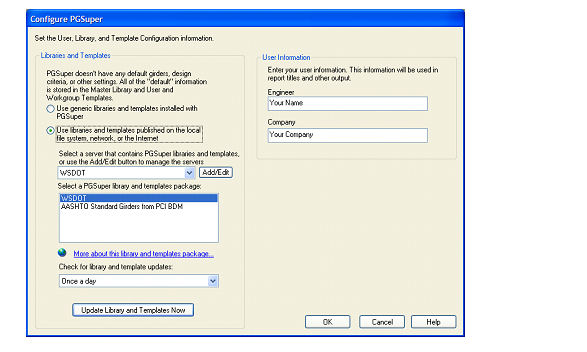 -
4. Press the Update Library and Templates Now button
Configure Load Rating Options
To configure the load rating options:
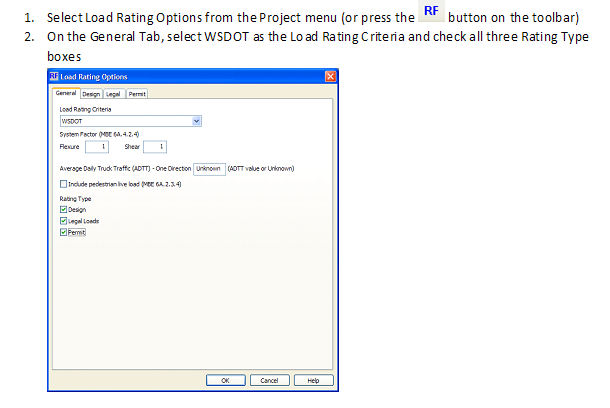 -
3. On the Permit tab, check the OL1 and OL2 vehicles in the Special/Limited Crossing Permit Rating
-
Vehicles list and change the Permit Type to “Single Trip with other traffic”
-
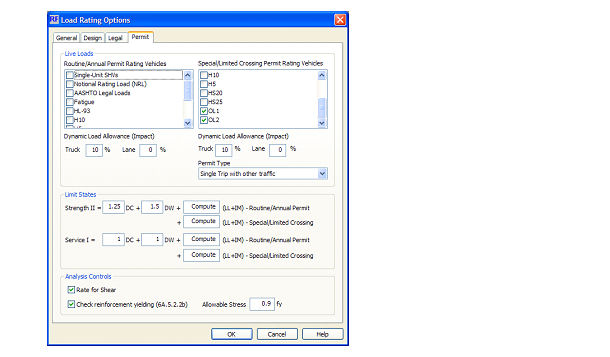 -
4. Save your PGSuper project file.
Your project file is ready to have PGSuper perform a load rating analysis.
Load Rating Analysis
To perform the load rating analysis, simply create a Load Rating Report. The default configuration for this report contains minimum information that needs to be reported to the WSDOT Load Rating unit. Other chapters can be added to this report to get a more detailed record of the load rating analysis.
The WSDOT Load Rating Summary Report provides all of the information required for the Bridge Rating Summary Sheet, shown in Appendix 13.4-A1 of the BDM.
PGSuper performs load rating calculations for the superstructure only. Load rating of the cross beam is required and must be done by other means.
|